I thought I’d post about the Zalman VE400 I’ve been using for a while now. The basic idea is that it’s a USB disk enclosure for a 2.5″ drive, but with a twist—it has a small LCD and keypad on the front, allowing you to create a directory of .iso files and pick one to export as a virtual CD/DVD. (It also supports some sort of hardware encryption, which I haven’t tried.)
I bought mine, along with a 120GB SSD. Installing the drive is quite easy. Just remove a couple screws on the enclosure, slide the disk into place (it’s literally that easy), and put it back together.
Rather than an extended narrative, I’ll do bullet points for the pros and cons.
Pros
- The virtual ISO feature. I bought it just for this. I use it all the time. It saves me from burning a ton of DVDs. I can plug it into a system, select an ISO file on the screen, and have the machine see a USB CD/DVD drive appear with that. And, since it’s on an SSD and connected via USB 3, it feels much faster than a normal CD/DVD would.
- You can use it as a normal hard drive, too. The ISOs go into a folder named _iso, and the rest is yours to use. You can select to present the thing as a CD/DVD-only, hard drive only, or both. (In which case it shows up as two devices.)
Cons
Where to start…
- The thing requires that it be formatted as NTFS to work. (They do have some firmware available that might allow the use of FAT instead, but it certainly doesn’t ship that way.) I have a Mac and several Linux machines, neither of which have native NTFS support. (For the record, getting NTFS write working on Linux is significantly easier than on a Mac.)
- The thing is fairly intolerant of filesystem fragmentation. I thought NTFS was supposed to somewhat reduce the impact of fragmentation. And I have an SSD inside, which doesn’t exactly require fragmentation, since seeks are practically free. But after filling this thing 2/3 of the way, I started getting an error, “>> DEFRAG <<“, whenever I tried to mount the latest ISO file. There is no documentation that seems to cover this, but it was clear what I had to do—defragment my solid-state drive, running NTFS, through Linux. (The “solution” to this, BTW, is to copy everything off of the drive, reformat it as a new NTFS filesystem, and copy everything back.) It was just incapable of reading the fragmented ISO.
- The keypad. Why, oh why, did they think having it be a flat piece of plastic was a good idea? It looks ugly, and it works poorly. The NewEgg reviews are full of complaints about the keypad not working. Mine works, but there’s zero tactile feedback, so you have to watch and see if the key registers. It’s just a horrible idea.
- There’s practically no documentation. Requires NTFS? Needs defragmentation? I got to figure those things out on my own or from others on the Internet.
- Firmware updates require Windows to install, so I have no means of applying them.
Summary
I gave this a 3-star rating on NewEgg, where the average rating is a 2-star review. My opinion has not improved.
However, I would buy this again if I lost it. Despite its many flaws and quirks, I’m yet to find anything else that offers the same functionality.

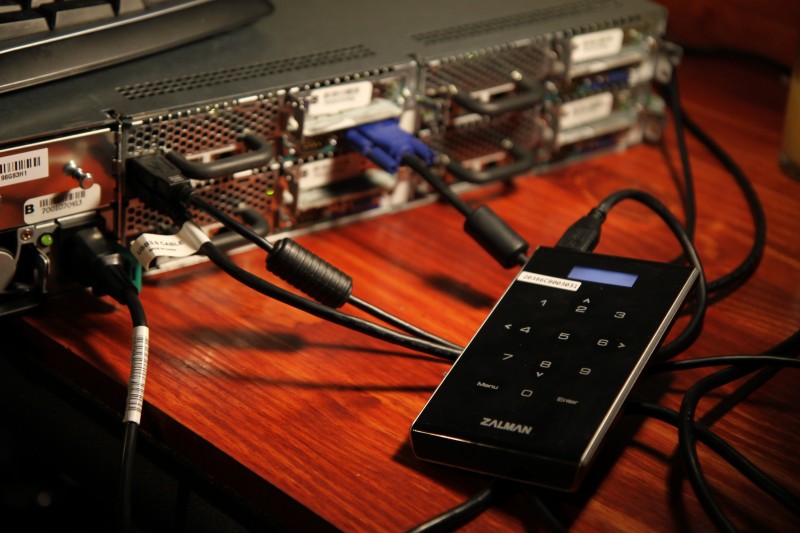
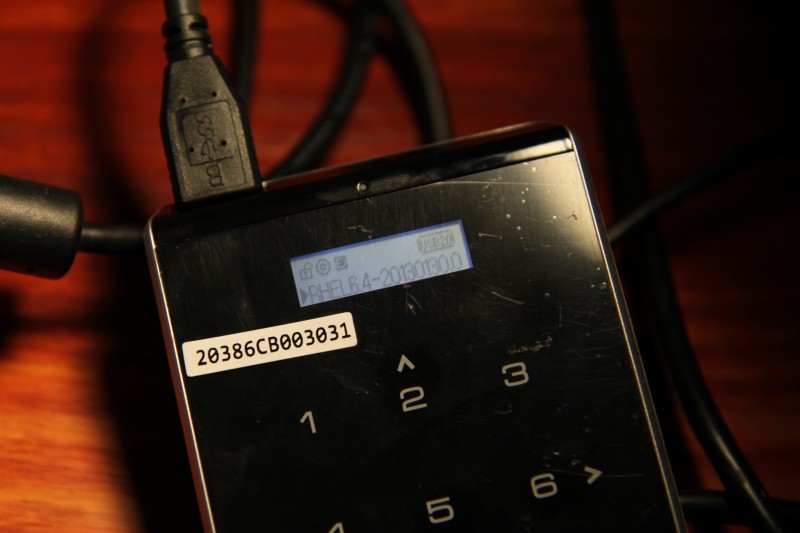
I have both the VE-300 and VE-400. VE-400 gave up the ghost within 15 days and had to have it replaced. I personally would have preferred an improved version of VE-300 incorporating mobile phone type jog buttons instead of the one on the side. The side button has a tendency of jogging when you are actually trying to select the option in the display. Another idiosyncrasy of VE-300 is that on the very same machine it would work on either USB 3 or USB 2 port but not on both. Some times it would simply not be recognised. The solution to this was to remove the drive from the enclosure, connect it to the sata connector of the PC and start up the machine.
One more thing to keep in mind is that the partition containing _iso folder must be the first one in the MBR otherwise it will simply not work.
The VE400 is not fit for purpose. The touch pad is an unresponsive piece of junk. Why would anyone put their data on a device that you may never be able to enter the code into it? Takes me about 5-10 minutes to enter a 4-8 digit code when encryption is on because the keypad simply does not register the presses. I was a big fan of the VE200, bought 2 of these to replace them.
Stay well clear of the VE400, get the VE200 or VE300 instead.
I had also the key issues which is very annoying so I did some firmware reversing and found some interesting things what fixed it for me. If you interested download my pdf and find the instructions.
PDF Download
https://www.dropbox.com/s/o8r3axkre4qhthz/Zalman%20VE400mod.pdf?dl=0
pitaus