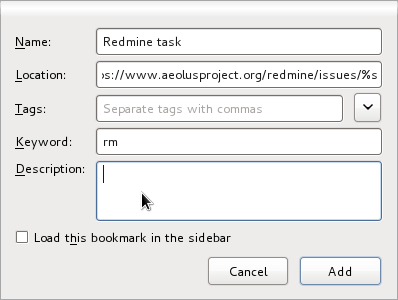I recently re-discovered A Fresh Cup, and boy have I missed a lot! Here’s a roundup of some must-see pages and sites, about 3/4 of them coming from A Fresh Cup:
- rspec_api_documentation – Let your RSpec tests auto-generate API documentation. Brilliant!
- I work on a project that makes some use of Backbone, but I don’t know a ton about how it works. Between Les Hill’s “Backbone.js and Rails” and This Mozilla Hacks post, there’s plenty of explanation to go around.
- I’ve been playing around with snap-guest a good bit lately. (I posted about getting started with it the other day, even.) It’s pretty great. Vagrant is another popular option, especially if you’re on an OS without native virtualization support.
- Name suggestions for Fedora 19 are now being accepted. Perhaps it will end up with a name better than “Spherical Cow” this time.
- Better Specs is a (slightly opinionated) set of guidelines for improving your RSpec tests.
- jQuery Fundamentals is an introduction to jQuery, complete with a ton of examples you can edit and run in-browser.
- Turbolinks, coming to Rails 4, brings the magic and speed of pjax to Rails, and will be default behavior.
- Honeybadger is a hosted exception-tracking service for Rails. That’s not a new concept, but it looks great and cheap, at a time when the competition I know of has gotten expensive.
- A recent StackOverflow question asks: “Why does HTML think ‘chucknorris’ is a color?” The answer, sadly, is that non-hex characters are ignored, not that Chuck Norris is that awesome. (Though he is.)
- SubtlePatterns.com has, well, subtle patterns that are free for use as backgrounds on your site. Many provide a light, unobtrusive texture.
- Ruby courses on CodeAcademy.com.
- Jetstrap, a web-based tool for building Bootstrap-based layouts.
- WebPlatform.org is an effort to document web standards and practices, with a bunch of big names behind it — Facebook, Google, Mozilla, Microsoft, Adobe, Opera, W3C, Nokia, and HP. It will be interesting to watch this evolve.
- limiter is a Rack app for rate-limiting inbound requests, though with sparse documentation.
- Slavery is a gem that allows you to make ActiveRecord aware of read-only database slaves, and point selected queries at the slave. The default remains the master, but you can wrap code in a Slavery.on_slave {} block where replication lag isn’t a major fear.
- I’m at a loss to explain Xiki, so watch the first screencast. Prepare for your mind to be blown.
- Mail Pilot is a hosted mail client for people who use email as a to-do list. Or something like that. It’s an interesting idea, though I’m still trying to wrap my head around how I’d use it, and how I could trust a third-party service to access my email.
- A mindmap of what’s new in Rails 4. I’ve seen several trendy people rave about mind-mapping lately. The linked one was done in MindNode, a Mac/iOS app, but there is no shortage of similar tools.
- On the note of Rails 4, there was a presentation at Boston.rb about this topic by Prem Sichanugrist, though I sadly couldn’t attend. But the video and the slides are available.
- My peers are more into Codepen, but CSSDeck supports collaborative editing, which is especially useful when your team involves people thousands of miles away.
- Shortcat is a Mac app enabling keyboard shortcuts anywhere the Accessibility API works, reducing the amount of time you spend using the mouse.
- capybara-screenshot does what its name probably suggests: saves a screenshot of failing test scenarios using capybara.
- Postgres apparently supports arrays in columns. As of Rails 4, Rails will support that. The comments there indicate that for non-PG databases, they’ll “fall back” to the current behavior, which is to serialize the array as yaml. (One has to wonder, though — when is it appropriate to use an array in the database instead of creating a proper association?)
Whew! I think that about does it for today.