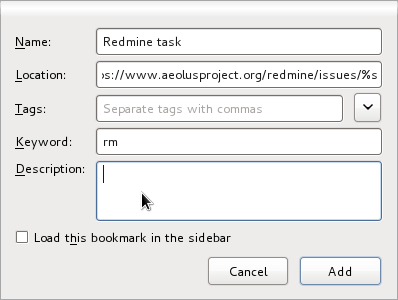I think this is one of those things that people either know about and use actively, or have never heard of. If you’re the latter: read on!
I often need to view bugs in Bugzilla by bug number, and typically resort to going through my history and hacking the URL. It works, but it’s kind of a pain. But you can make it as easy as typing “bz 123456” to look up bug #123456.
Pull up the Bookmarks menu (“Bookmarks” / “Show All Bookmarks”), and then select the “Bookmarks Menu.” Then, “Organize” / “New Bookmark.” There’s probably an easier way, but it eludes me. Here’s an example of what I filled in:
The “keyword” is what you can type into the URL bar to trigger the bookmark. %s is the rest of what you type, analogous to ARGV for you shell scripters. What’s magical is that you can plug %s into the Location in the bookmark.
So now “rm 1234” will look up task 1234 in Redmine. Setting one up for Bugzilla (I named mine “bz”) is just as easy.